

MaxiDock 1.0.3
Manage multiple docks
You can keep the Apple dock or hide it, manage multiple docks that you can move to any location on the screen with many display options.
You can change the size of icons, the orientation (vertical or horizontal). You can also drag and drop Apps to the settings window and change the order of items. Full dark mode support.
Version 1.0.3. Requires macOS 10.12 or later versions. Universal binary optimized for Intel and Apple Silicon processors. Notarized by Apple secure service to prevent malware.
COMPATIBLE WITH

How to try MaxiDock
It’s very simple to discover the features of the app.
1
Download the trial
2
Play with the app
3
Order a license
4
Unlock all features
SCREENSHOT
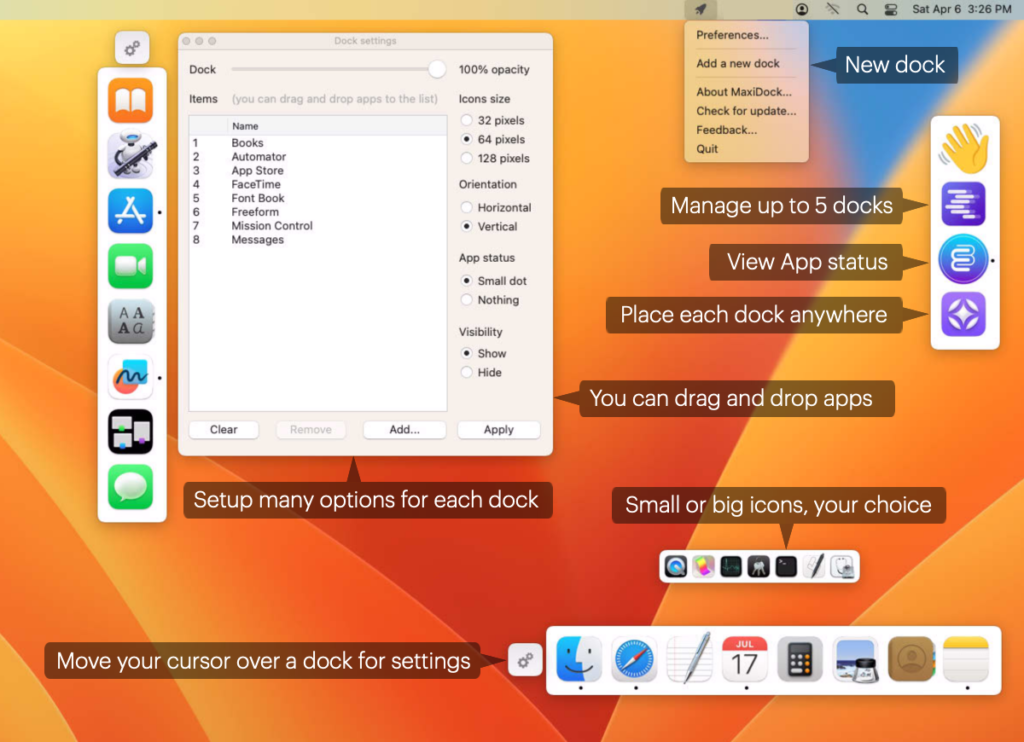
FREQUENTLY ASKED QUESTIONS
What are the limitations of the trial version?
Limitations of the trial version:
You can only manage two docks
You can only add up to 10 items per dock
You can unlock all limitations by purchasing a license from our website.
LICENSES
How licenses are working?
Our desktop apps pricing is straightforward: a one-time purchase with no recurring subscriptions. Our licensing system is equally simple: one license per computer. For installations on multiple computers, you need to purchase multiple licenses. Volume purchases automatically receive a discount. For example, if you order four licenses, you’ll receive a 30% discount, starting from the purchase of two units.
| Licenses | 2 | 5 | 10 | 25 | 50 | 75 | 100 | 250 | 500 | 1000 |
|---|---|---|---|---|---|---|---|---|---|---|
| Discount | -30% | -35% | -40% | -45% | -50% | -55% | -60% | -65% | -70% | -75% |